Change your Microsoft 365 Password
1. Navigate to login.microsoft.com and click the "Can't Access Account"
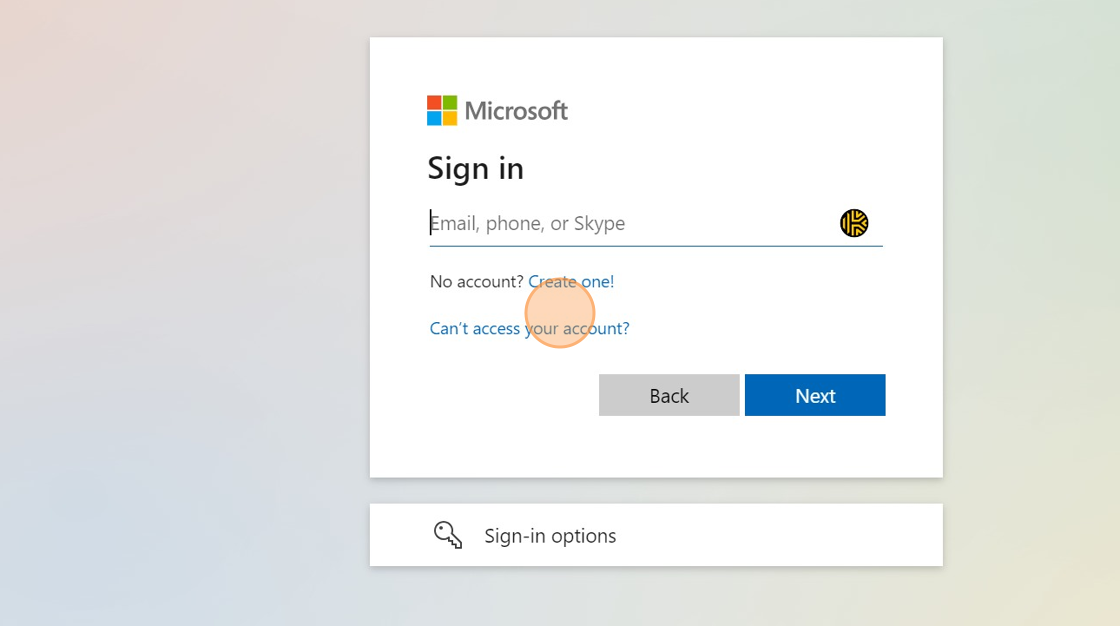
2. Click "Work Or school Account"
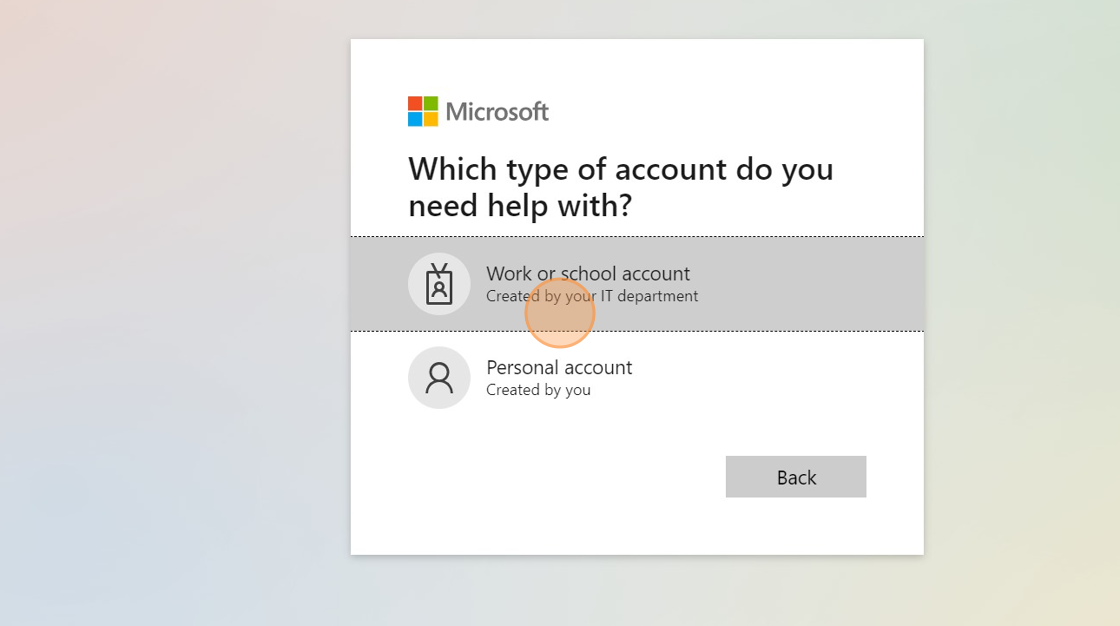
3. Enter your email address and fill in the captcha.
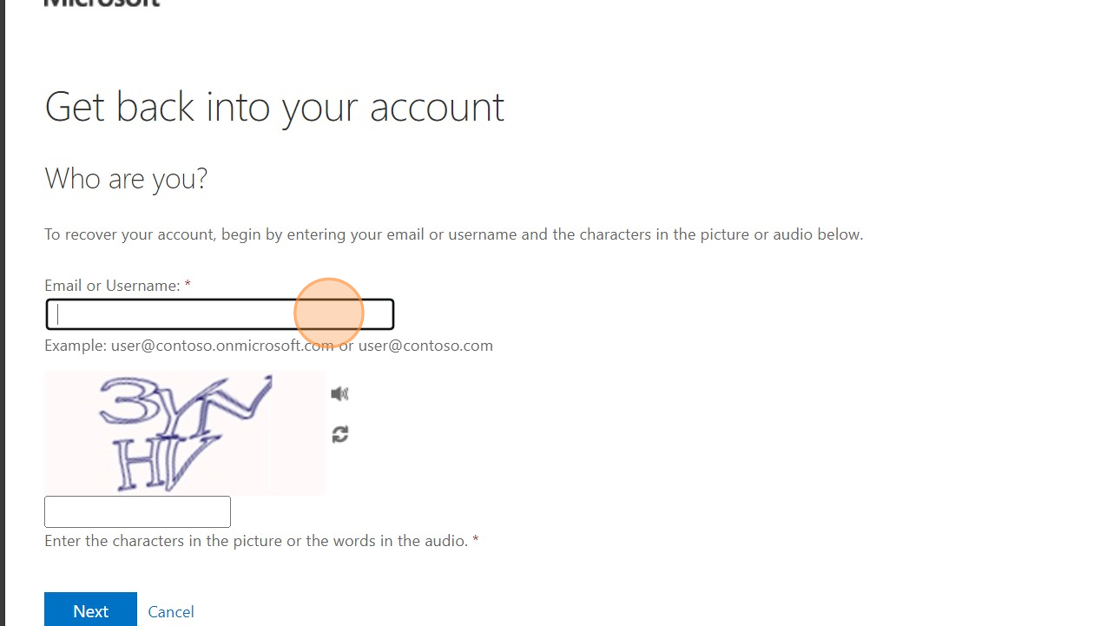
4. Click "Next"
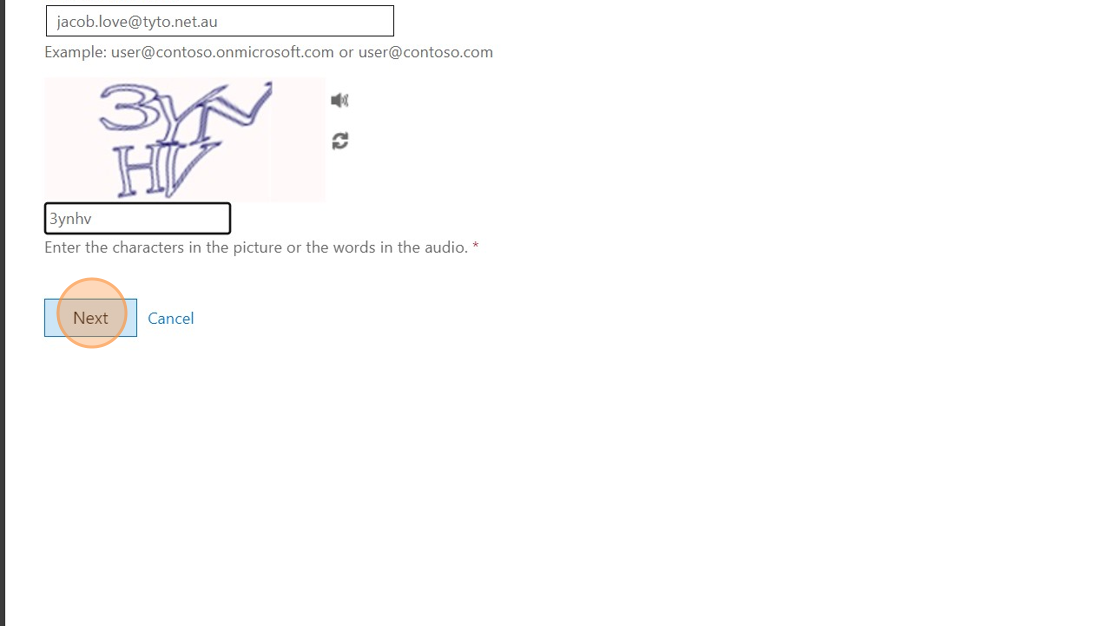
5. Select the option most relavent to you on the left hand side
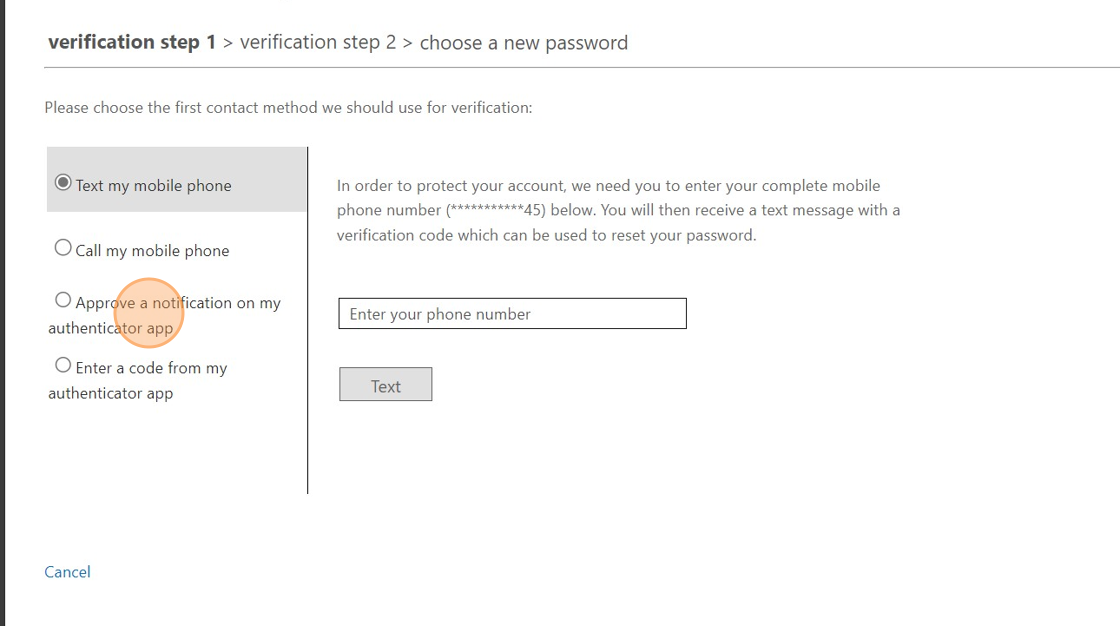
6. To use your Microsoft Authenticator App, click 'Approve a notification on my authenticator app" and then click "Send Notification"
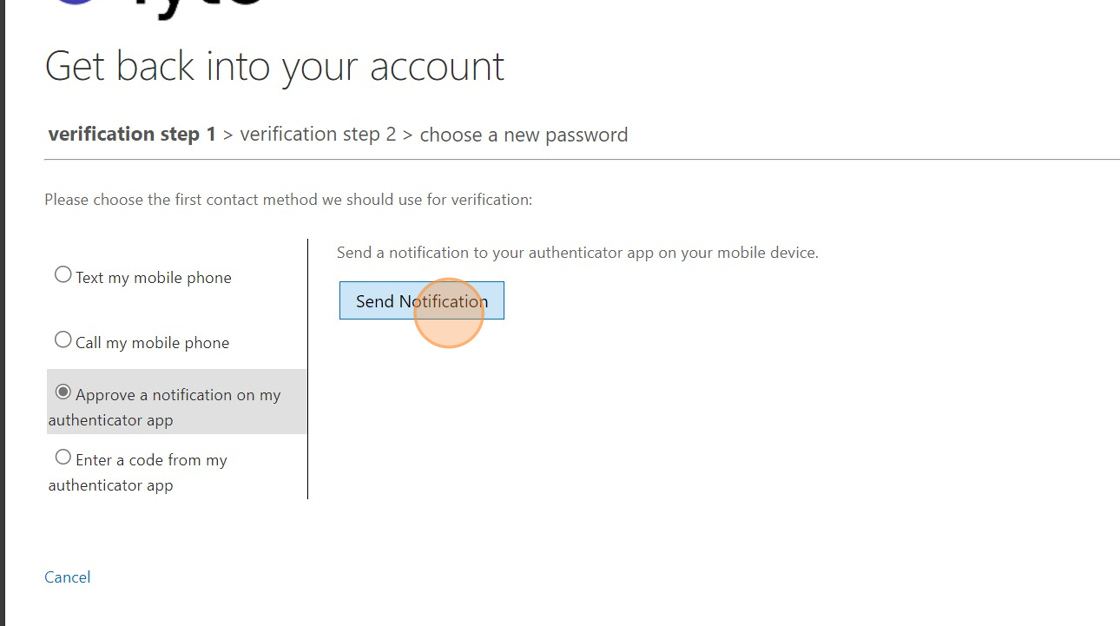
7. Alternatively Click 'Text my Mobile Phone' and enter your phone number into the "Enter your phone number" text box, then click "Text"
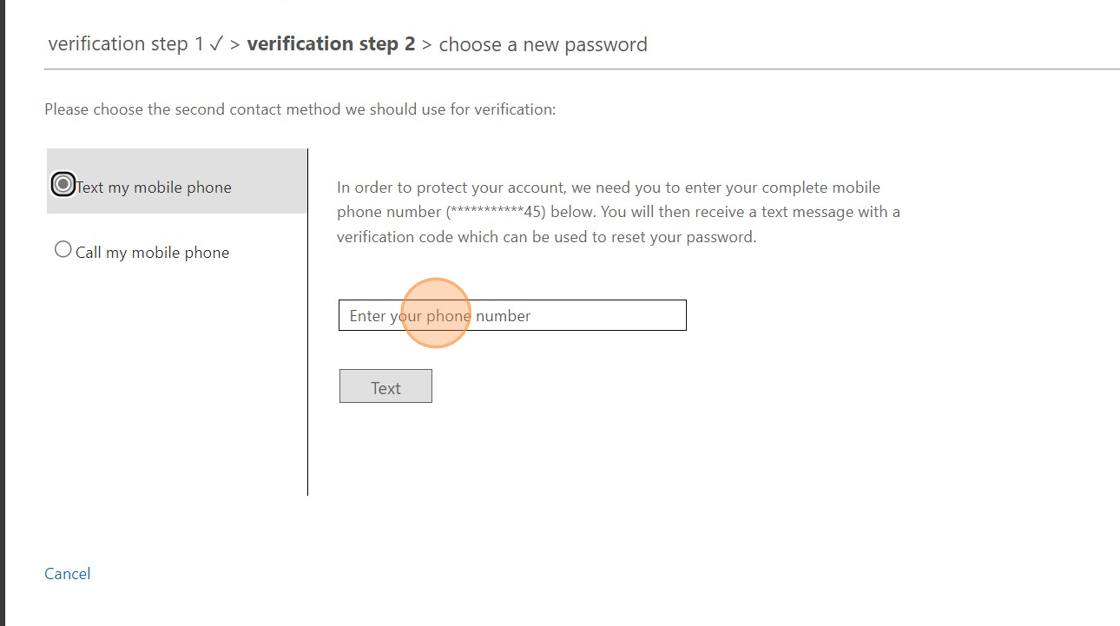
8. enter the verification code you receive via Text into "Enter your verification code" Text Box, then click "Next"
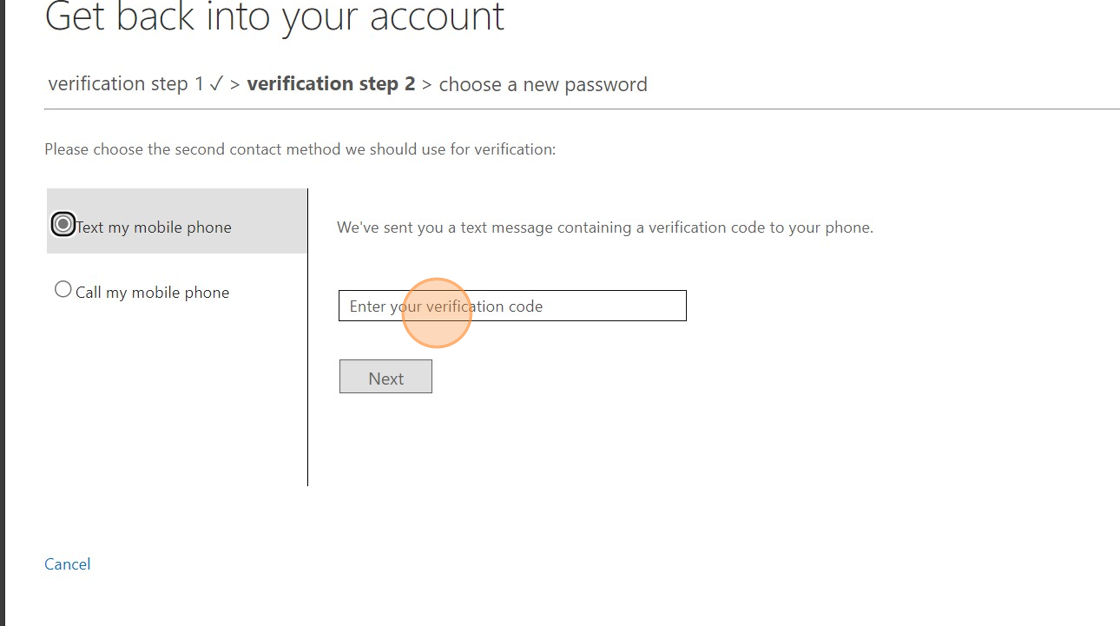
9. Enter a new password then click "Finish"
